Documentation 📖
Your guide to using FlowCanvas Visual Scripting in Unity
Working with Types
The goal of FlowCanvas is to be able to work with any type you may need, from any assembly, which basically means that custom types are also supported if you so require. To keep the editor clean and not cluttered with the thousands of types available though, there exists a simply editor window, within which you are able to define which Types you want to work with within your project. By default, a handful of common types have been added for you, but you are free to add, remove and modify the list as you require.
To open the Preferred Types editor, go to “Tools/ParadoxNotion/FlowCanvas/Preferred Types Editor”.
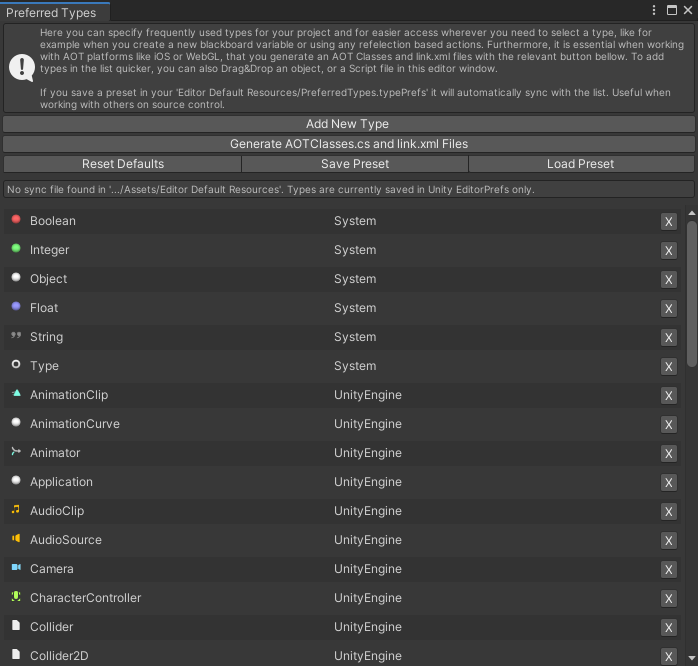
The types listed in this editor will be responsible for a number of things.
- The available blackboard variable types for you to add.
- The automatically generated reflection nodes.
- All generic centric nodes and menus that come with a (T) by the end.
This is a very important editor window!
© Paradox Notion 2015-2025. All rights reserved.

